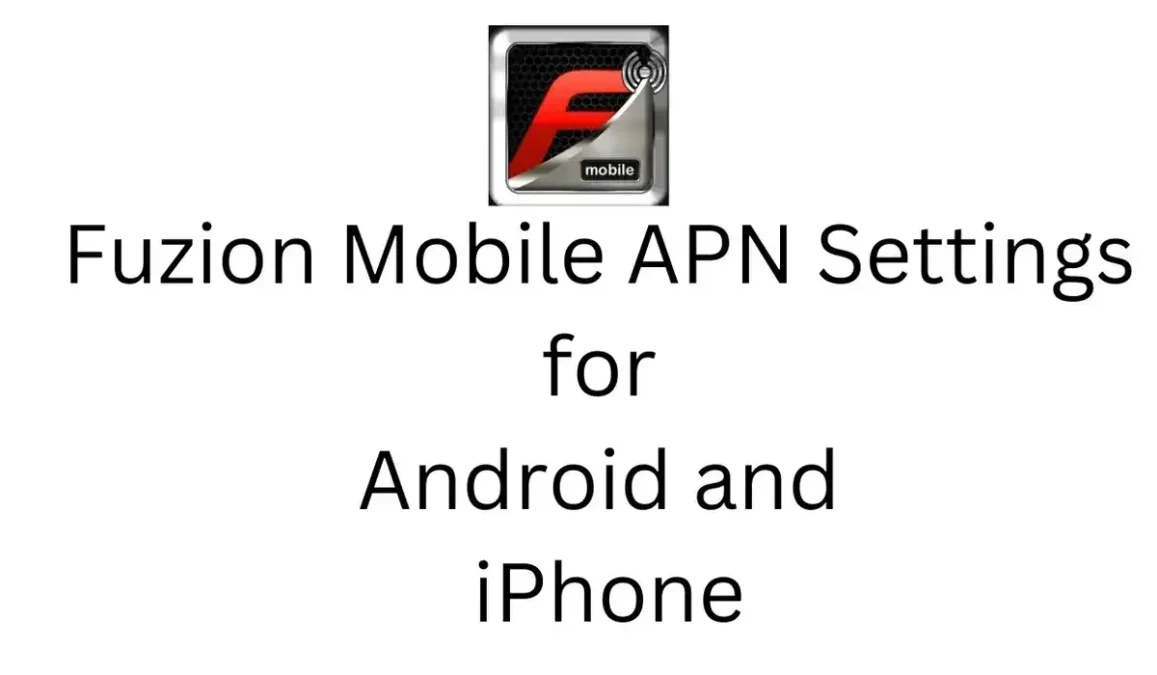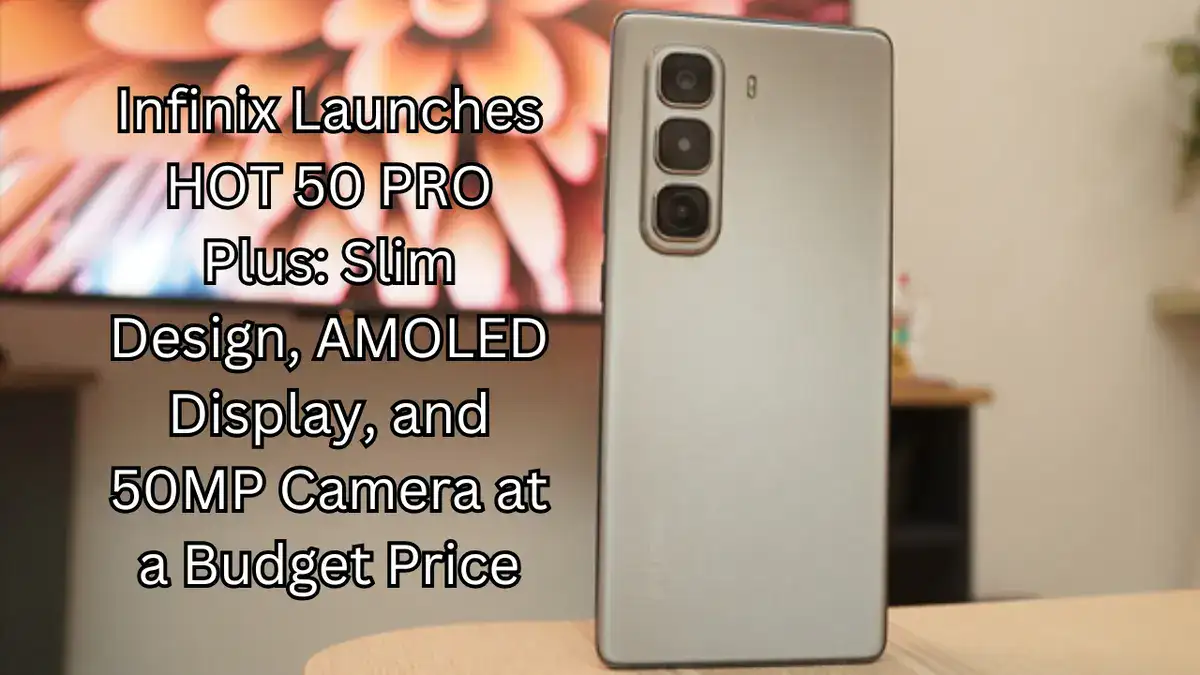This comprehensive Starlink internet review covers everything from installation and setup to speed tests, router performance, outages, and real pros and cons. Whether you’re in a rural location desperate for reliable internet or simply curious about the service, this guide will help you decide if Starlink is the right fit for your home.

But how does Starlink perform in a real household setting? What are the hidden details you should know before you invest? After installing and using Starlink internet at home, several key lessons became clear—lessons that can help new users make the most of this technology.
This article breaks down the real-world experience of setting up and living with Starlink internet. From installation tips and performance insights to router limitations and unexpected challenges, here’s everything you should know before making the switch.
What is Starlink Internet?
Starlink is a satellite internet service that uses thousands of low-Earth orbit (LEO) satellites to provide broadband coverage across the globe. Unlike traditional satellite systems that orbit much farther from Earth, Starlink’s satellites are closer, allowing for faster speeds and lower latency.
For households in cities, fiber and cable internet often remain better options. However, for those in rural or underserved areas, Starlink internet for rural areas is proving to be a revolutionary solution.
For people living in areas with limited fiber or cable access, Starlink offers a revolutionary alternative. Typical advertised speeds range between 50 Mbps to 250 Mbps for downloads, with upload speeds around 15 Mbps to 30 Mbps, depending on location, weather conditions, and dish placement.
Lesson 1: Mounting the Starlink Dish is Crucial
One of the first surprises with Starlink is how much difference the dish placement makes. During initial testing, simply leaving the dish on the lawn in its original box provided a decent connection, but it wasn’t reliable. Drops in connection, slower speeds, and interruptions were common.
When the dish was mounted higher, closer to the roof, performance improved dramatically. Downloads jumped from around 50 Mbps to almost 200 Mbps, and interruptions became rare.
Key Note
- For the best performance, mount your Starlink dish in a clear, unobstructed area with no trees or buildings blocking the sky.
- The Starlink app helps identify obstructions and guides you to the best orientation.
- Avoid ground-level placement for long-term use.
Read Also: Google Pixel 10 Series with Pixelsnap Qi2 Wireless Charging: Everything You Need to Know
Lesson 2: Aesthetics vs. Practicality in Mounting
The Starlink dish itself looks sleek and futuristic, but mounting options are another story. A simple mounting pole may be practical and inexpensive, but it can look awkward or even unsightly when attached to the side of a house.
For homeowners concerned about appearance, investing in professional mounting hardware or integrating the dish into the architecture may be worthwhile. While these solutions can cost more, they balance performance with curb appeal.
Key Note
- Practicality delivers performance but may clash with aesthetics.
- Professional mounts can blend better with your home exterior but add to installation costs.
Lesson 3: Download Speeds Shine, Upload Speeds Lag
When it comes to download speeds, Starlink is impressive. Real-world tests often delivered 150 Mbps on average, with peaks close to 300 Mbps. This makes activities like streaming in 4K, gaming, and video conferencing smooth and enjoyable.
However, upload speeds told a different story. Rarely did uploads exceed 30 Mbps, and in some cases, they dipped closer to 15 Mbps. For most households, this is fine—sending emails, sharing files, and video calls work without issues. But for content creators, streamers, or businesses needing frequent large uploads, this limitation can be frustrating.
Key Note
- Download speeds are excellent for entertainment, browsing, and work.
- Upload speeds remain limited, so heavy cloud backups, livestreaming, or uploading large video files can feel slower.
Lesson 4: Router Limitations Can Hold You Back
Starlink ships with its own Gen 3 Wi-Fi 6 router. On paper, it offers strong coverage, capable of supporting up to 3,000 square feet. But in practice, the router often struggled with interference and didn’t deliver consistent coverage throughout the home.
The good news is that bypassing Starlink’s router is simple. Within minutes, users can connect a third-party router, such as the TP-Link Archer GE800 Wi-Fi 7, and enjoy stronger, more reliable coverage. This flexibility ensures households with larger spaces or specific networking needs can tailor their setup.
Key Note
- The included router is decent but may struggle with interference.
- Using a third-party router in bypass mode significantly improves coverage and stability.
Also Read: Samsung Galaxy S26: Redefining the Future of Smartphones
Lesson 5: Outages Happen, Even on a Global Scale
Not long after setting up Starlink, a full global outage occurred, temporarily cutting off internet access. At first, it seemed like a local hardware issue, but online communities such as Reddit, DownDetector, and Twitter quickly confirmed that the outage was widespread.
Though rare, such outages remind us that no internet service is immune from problems. Backup options—like a mobile hotspot or secondary connection—are worth considering, especially for households that rely heavily on constant internet access.
Key Note
- Global outages are rare but real—have a backup option if internet access is critical.
- Community platforms are a quick way to verify whether it’s a local or global issue.
Lesson 6: Social Perception and Resistance
One surprising element of using Starlink is the reaction from others. Some people express skepticism or even criticism, partly due to the association with Elon Musk. Friends and neighbors sometimes questioned the choice, even though alternatives in rural areas were far less effective.
For now, competing LEO satellite projects like Amazon’s Project Kuiper are still in development. Traditional geostationary services suffer from latency issues. This makes Starlink the most practical solution today, despite public perception.
Key Note
- Expect mixed reactions when you tell people you use Starlink.
- Alternatives exist but are not yet widely available or competitive in performance.
Who Should Consider Starlink?
Starlink is best suited for:
- Rural households without access to fiber or reliable cable internet.
- Remote workers who need a stable connection for video conferencing and daily online tasks.
- Families and gamers who want faster downloads and smooth streaming.
- Travelers or RV owners who move between locations and require portable internet.
However, if you live in a city or suburban area where fiber or high-speed cable internet is already available, those services typically offer higher speeds and more consistent uploads at lower prices.
Starlink Upload Speed Issues
While downloads are impressive, many users report Starlink upload speed issues. Uploads often hover around 15 Mbps and can sometimes dip lower depending on network congestion.
For the average user sending emails, making video calls, or sharing small files, this isn’t a major problem. However, for professionals uploading high-resolution videos, photographers backing up to the cloud, or live streamers, this can be limiting.
Workaround Tip: If uploads are critical, consider scheduling large file transfers during off-peak hours when network congestion is lower.
Pros and Cons of Starlink Internet
Pros
- High download speeds compared to traditional satellite internet.
- Low latency thanks to low-Earth orbit satellites.
- Easy to set up with guided app support.
- Works in rural and remote locations.
- Option to bypass router and use your own equipment.
Cons
- Upload speeds are weaker than downloads.
- Requires careful mounting for best results.
- Occasional network-wide outages.
- Some negative public perception due to brand associations.
- Higher upfront cost compared to traditional ISPs.
Is Starlink Worth It?
So, is Starlink worth it in 2025? The answer depends on where you live and what you need.
- If you’re in a rural area with poor internet options, Starlink is absolutely worth it. It delivers speeds that rival urban broadband, making streaming, gaming, and remote work possible.
- If you already have access to fiber or reliable cable internet, you may find Starlink’s higher costs and weaker upload speeds less appealing.
Overall, Starlink shines brightest as a solution for underserved regions, bridging the gap where traditional ISPs fall short.
Starlink Internet for Rural Areas
One of the biggest success stories is the impact of Starlink internet for rural areas. For decades, people in the countryside have relied on slow DSL, expensive satellite, or patchy 4G connections. Starlink changes this by offering consistent broadband speeds at reasonable prices, even in remote farmland or mountain towns.
For families, students, and businesses outside city limits, this can mean the difference between being digitally isolated and fully connected.
FAQs About Starlink Internet
Follow the official Starlink setup guide: unbox, place the dish, use the app to check obstructions, mount securely, and connect the router.
Starlink speed test 2025 results show 100–250 Mbps downloads, 15–30 Mbps uploads, and latency around 30 ms.
Yes. Starlink has a bypass mode that allows you to connect a third-party router for stronger or more customized Wi-Fi coverage.
Yes. Starlink’s download speeds and low latency make it suitable for video conferencing, file sharing, and everyday remote work tasks. However, heavy uploading may feel slower.
Heavy storms and snow can temporarily impact speeds, but overall, performance remains stable.
Absolutely. Starlink internet for rural areas is its strongest advantage, offering reliable broadband where fiber and cable are unavailable.
Key Notes Recap
- Mount your dish high and clear for best performance.
- Expect excellent downloads but modest uploads.
- Consider upgrading to a third-party router.
- Outages can happen, so keep a backup plan.
- Public perception may vary, but performance speaks for itself.
Conclusion
This Starlink internet review highlights both its potential and its limitations. On one hand, Starlink delivers download speeds and latency that rival urban broadband, opening doors for rural communities to finally enjoy reliable online access. On the other, challenges like Starlink upload speed issues and occasional Starlink outage 2025 events remind us that it isn’t flawless.
Still, with proper setup, smart router choices, and realistic expectations, Starlink proves to be a groundbreaking service. For millions living outside the reach of fiber and cable, it’s not just worth it—it’s a lifeline.
If you’re considering bringing Starlink into your home, remember the key lessons: mount the dish properly, consider a better router, and keep a backup plan for rare outages. Do that, and you’ll likely find Starlink a worthwhile upgrade that bridges the digital divide.