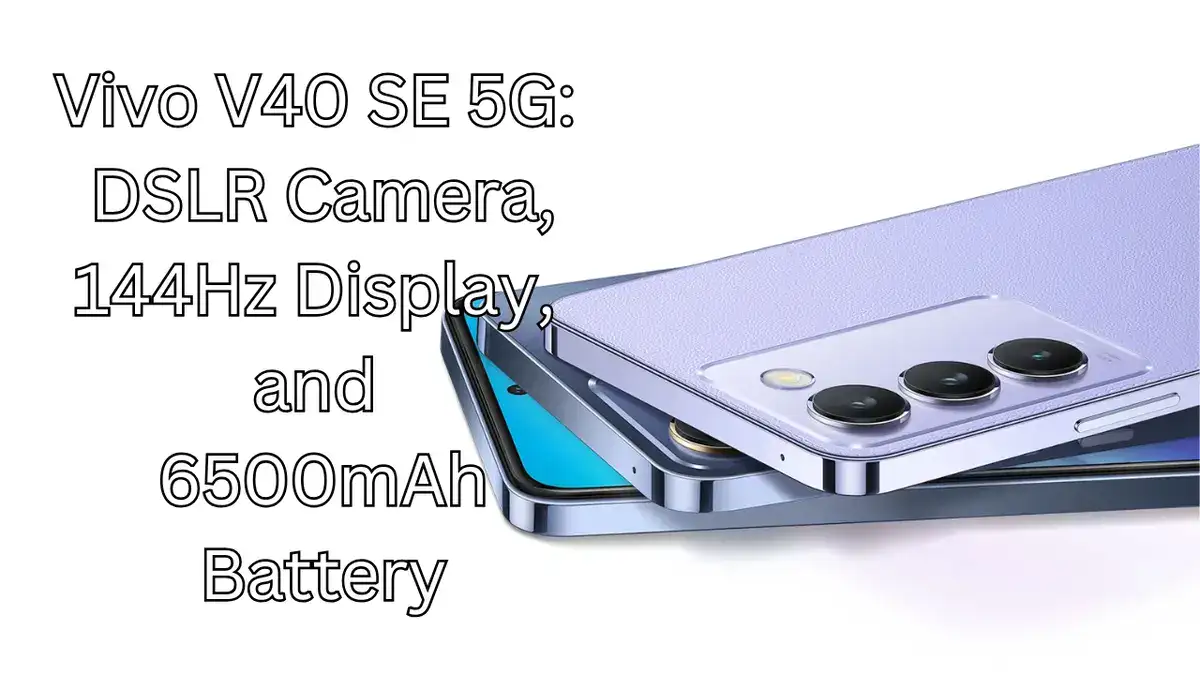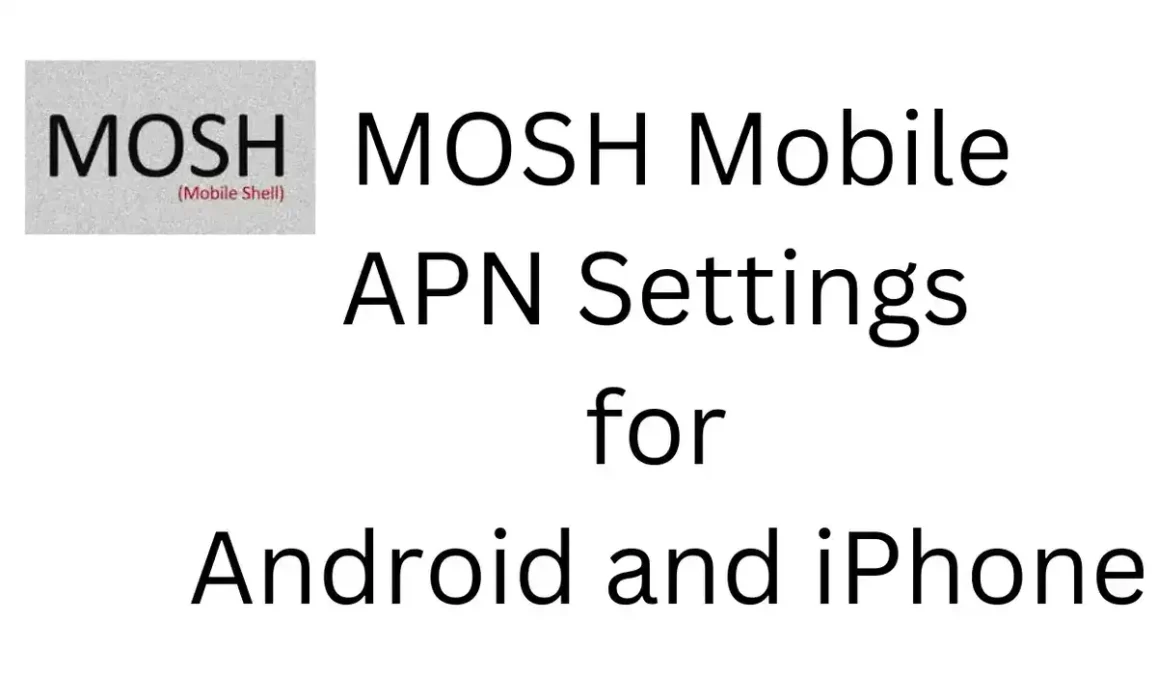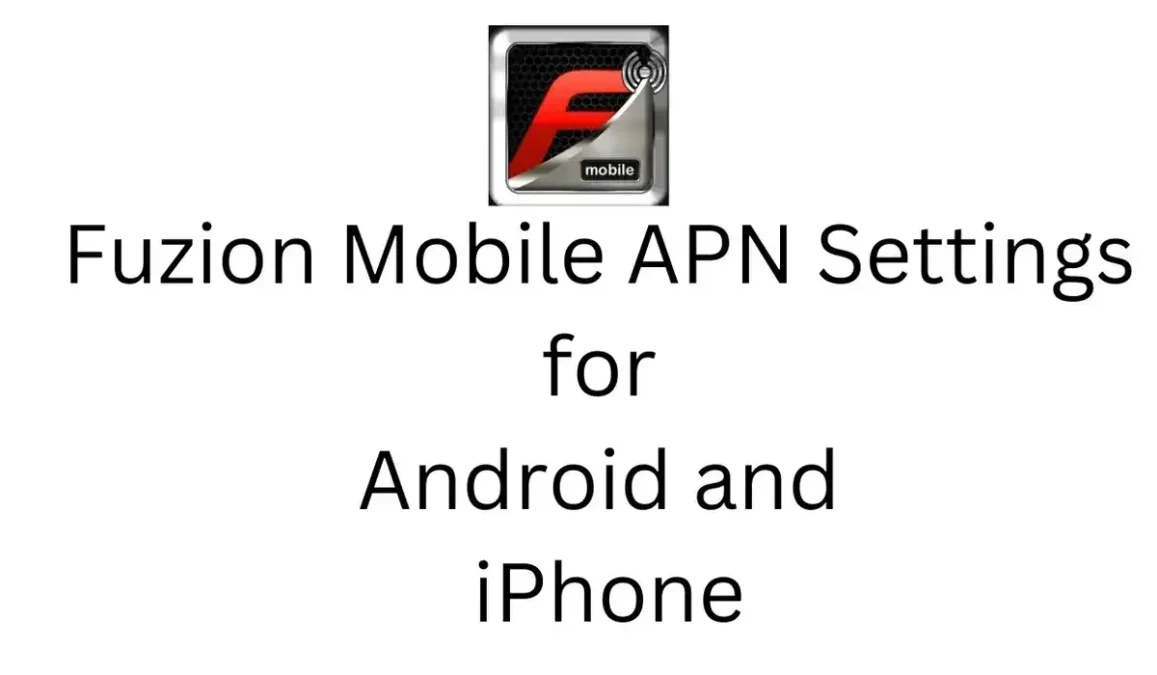If you’re looking to set up your TracFone Wireless APN settings for optimal 4G & 5G LTE speeds, this guide provides the necessary configurations for various carriers including Straight Talk, Verizon, Safelink, T-Mobile, and AT&T. Follow the steps below to ensure your smartphone or device is configured correctly.
TracFone Wireless is a leading provider of no-contract cellular services in the United States, offering versatile options across various networks, including Straight Talk, Verizon, Safelink, T-Mobile, and AT&T.
As we move into 2024, ensuring that your device is configured with the correct APN (Access Point Name) settings is crucial for optimal performance on 4G and 5G LTE networks. This guide will walk you through the step-by-step process of setting up your APN settings for each major carrier, ensuring you get the fastest and most reliable internet connection on your TracFone device.
TracFone APN Settings Straight Talk
Step-by-Step Configuration:
- Name: TracFone
- APN: wap.tracfone
- Proxy: blank
- Port: blank
- Username: blank
- Password: blank
- Server: blank
- MMSC: http://mms.tracfone.com
- MMS Proxy: blank
- MMS Port: blank
- MCC: blank
- MNC: blank
- Authentication type: not set
- APN Type: default,mms,supl,hipri
- APN Protocol: IPv4/IPv6
- APN Enable/disable: blank
- Bearer: unspecified
- MVNO: none
TracFone APN Settings Verizon
Step-by-Step Configuration:
- Name: TracFone
- APN: TRACFONE.VZWENTP
- Proxy: blank
- Port: blank
- Username: blank
- Password: blank
- Server: blank
- MMSC: http://mms.tracfone.com
- MMS Proxy: blank
- MMS Port: blank
- MCC: blank
- MNC: blank
- Authentication type: not set
- APN Type: default,mms,supl,hipri
- APN Protocol: IPv4/IPv6
- APN Enable/disable: blank
- Bearer: unspecified
- MVNO: none
TracFone APN Settings Safelink
Step-by-Step Configuration:
- Name: TracFone
- APN: simple
- Proxy: blank
- Port: blank
- Username: blank
- Password: blank
- Server: blank
- MMSC: http://mms.tracfone.com
- MMS Proxy: blank
- MMS Port: blank
- MCC: blank
- MNC: blank
- Authentication type: not set
- APN Type: default,mms,supl,hipri
- APN Protocol: IPv4/IPv6
- APN Enable/disable: blank
- Bearer: unspecified
- MVNO: none
TracFone APN Settings T-Mobile
Step-by-Step Configuration:
- Name: TracFone
- APN: wap.tracfone
- Proxy: blank
- Port: blank
- Username: blank
- Password: blank
- Server: blank
- MMSC: http://mms.tracfone.com
- MMS Proxy: blank
- MMS Port: blank
- MCC: blank
- MNC: blank
- Authentication type: not set
- APN Type: default,mms,supl,hipri
- APN Protocol: IPv4/IPv6
- APN Enable/disable: blank
- Bearer: unspecified
- MVNO: none
TracFone APN Settings AT&T
Step-by-Step Configuration:
- Name: TracFone
- APN: att.mvno
- Proxy: blank
- Port: blank
- Username: blank
- Password: blank
- Server: blank
- MMSC: http://mms.tracfone.com
- MMS Proxy: blank
- MMS Port: blank
- MCC: blank
- MNC: blank
- Authentication type: not set
- APN Type: default,mms,supl,hipri
- APN Protocol: IPv4/IPv6
- APN Enable/disable: blank
- Bearer: unspecified
- MVNO: none
TracFone APN Settings for Android
TracFone 5G APN Settings 2024 for Android Step-by-Step Configuration:
- Open Settings.
- Select Wireless & networks.
- Select Mobile Networks.
- Select Access Point Names.
- Tap the three dots at the bottom right and select New APN.
- Enter the APN settings from the respective sections above for your carrier (Straight Talk, Verizon, Safelink, T-Mobile, AT&T).
After entering the settings, save them and then select the newly created APN. You can now connect to the internet after two minutes. If it doesn’t work immediately, try restarting your device.
Enjoy the fastest internet experience with TracFone’s optimized APN settings for 2024! If you encounter any issues, feel free to leave a comment for further assistance.
Configuring your TracFone APN settings correctly is essential for enjoying the fastest and most reliable internet connection on your device. By following this guide, you can ensure that your smartphone or device is set up to take full advantage of TracFone’s services, regardless of which carrier you use.
Should you encounter any issues, don’t hesitate to seek further assistance or leave a comment for more help. Enjoy seamless connectivity with TracFone’s optimized APN settings for 2024!