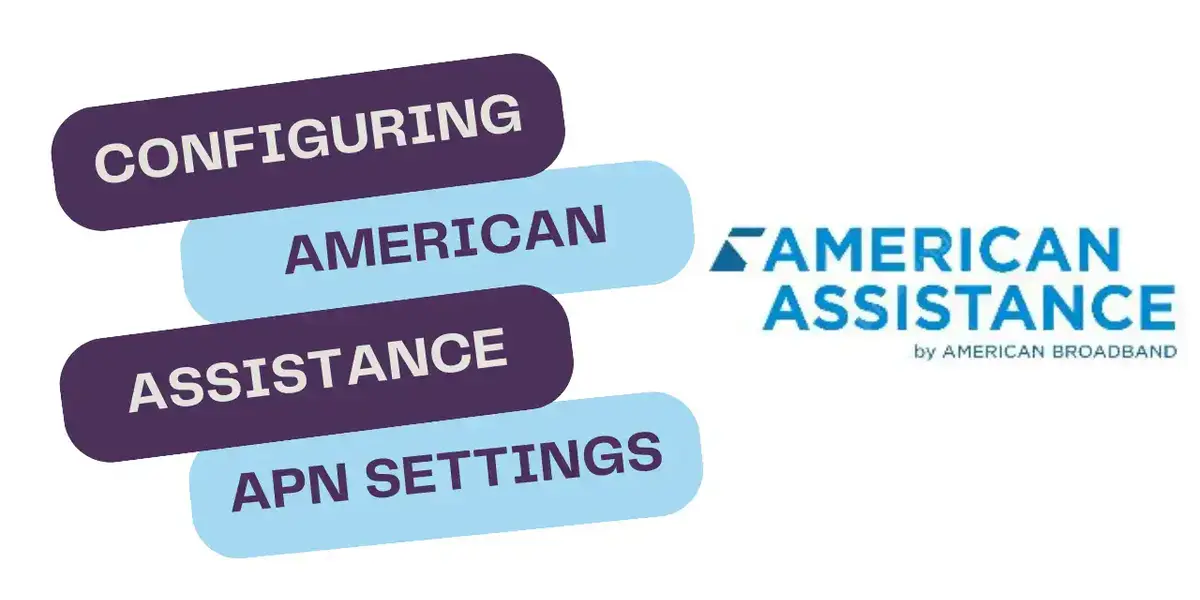When I first heard about Starlink, I thought it could finally solve my biggest frustration—slow, unreliable internet in rural areas. After months of struggling with traditional satellite services, constant buffering, and upload speed issues, I decided to give Starlink a try. In this Starlink internet review, I’ll share my personal experience—the installation process, daily usage, speed tests, pros and cons, and whether it’s really worth it.

Why I Switched to Starlink Internet
Living outside the city means I don’t have access to fiber or reliable cable internet. Traditional satellite internet barely managed to stream a single HD video, and video calls were almost impossible due to high latency. That’s when I started reading about Starlink internet for rural areas and how it was supposed to be a game changer.
I signed up, waited for the kit, and once it arrived, I was both excited and nervous—would this actually work?
Starlink Setup Guide: My Installation Story
The unboxing itself was straightforward. The kit came with the dish (nicknamed “Dishy”), a Wi-Fi router, cables, and a stand. I followed the Starlink setup guide through the app.
Here’s what stood out to me:
- The dish needs a clear view of the sky, so I had to move it around a few times before finding the right spot.
- The app’s augmented reality tool helped me figure out obstructions like trees and rooftops.
- Setup was plug-and-play, which was refreshing compared to the hours I once spent with traditional ISPs.
One tip I’d give—don’t settle for the default ground mount if you have lots of trees around. A roof or pole mount can make a big difference. This was one of my biggest Starlink installation tips learned the hard way.
Read Also: I Got Starlink Internet at Home: What You Should Know Before Installing
First Impressions: Starlink Speed Test 2025
The very first Starlink speed test 2025 I ran shocked me. My old satellite connection barely reached 15 Mbps download. With Starlink, I was seeing:
- Download speeds between 120–200 Mbps
- Upload speeds around 20 Mbps (sometimes dipping lower)
- Latency between 30–40 ms
For the first time, I could stream 4K content without buffering and join Zoom calls without awkward freezes. However, the Starlink upload speed issues did show up when I tried uploading large work files. While better than old satellite internet, it’s still not as strong as fiber.
The Starlink Router and Bypass Mode
The included Starlink router works fine for casual use, but I like customizing my home network. That’s where the Starlink router bypass mode came in handy.
Starlink comes with a built-in Wi-Fi 6 router, but not all households are satisfied with its performance. In larger homes or areas with interference, coverage can feel weak. Fortunately, Starlink makes it easy to improve connectivity through the Starlink router bypass mode.
By enabling bypass mode in the app, you can connect your own third-party router—such as a mesh Wi-Fi system or high-performance gaming router—for stronger signals and better reliability. This flexibility is a major plus for tech-savvy users.
I was able to connect my own mesh Wi-Fi system, which gave me stronger coverage throughout the house. If you live in a larger home, I highly recommend this.
Starlink Pros and Cons From My Experience
After months of using it, here are the real Starlink pros and cons from my perspective:
Pros
- Fast speeds compared to other rural options
- Low latency (video calls and gaming are possible)
- Easy self-install with helpful app
- Portable options for RVs and travelers
- Works where fiber and cable don’t exist
Cons
- Upload speed can be inconsistent
- Weather (snow, heavy rain) sometimes causes slowdowns
- Dish needs a clear sky view—trees and buildings are a challenge
- Occasional Starlink outage 2025 events (rare, but they happen)
- Pricier than some wired alternatives if you live in a city
Read Also: EarthLink Home Internet Plans (2025): Best Options for Every Household
What Happens During a Starlink Outage?
I did experience one Starlink outage 2025 earlier this year. For about 20 minutes, the internet dropped completely. I later found out it was a global service hiccup.
While outages are rare, they reminded me that Starlink is still a growing network. If you absolutely depend on constant uptime, it’s smart to keep a backup internet option, even if it’s just a mobile hotspot.
Comparison: Starlink vs Fiber vs Traditional Satellite
| Feature / Service | Starlink Internet 2025 | Fiber Internet | Traditional Satellite |
|---|---|---|---|
| Download Speed | 100–250 Mbps | 300 Mbps – 1 Gbps | 25–100 Mbps |
| Upload Speed | 15–30 Mbps | 200–500 Mbps | 3–5 Mbps |
| Latency | 25–50 ms | 5–20 ms | 600–800 ms |
| Availability in Rural | Widely available | Rarely available | Widely available |
| Outages | Rare, occasional global | Very rare | Rare but always slow |
| Monthly Cost | $90–$120 | $50–$80 | $80–$150 |
This shows why many rural households are choosing Starlink—it’s not perfect, but it’s far better than the alternatives.
Is Starlink Worth It? My Honest Answer
So, is Starlink worth it? For me, absolutely. Before Starlink, my internet was so unreliable that I couldn’t work effectively from home. Now, even with the occasional slowdown, my daily life is so much easier.
However, if you live in a city with fiber or reliable cable internet, you might not find Starlink as compelling. Its real strength is in rural areas, remote locations, and for people who travel in RVs.
Read Also: Internet and TV Bundle Prices Are Rising – Here’s How to Cut Your Monthly Costs in 2025
Final Thoughts: Living With Starlink Internet
After months of real-world use, I can confidently say that Starlink has been a lifesaver for rural connectivity. It’s not perfect, but compared to what I had before, it feels revolutionary.
If you’re considering it, here’s my advice:
- Follow the Starlink setup guide carefully for the best performance.
- Use router bypass mode if you want advanced Wi-Fi setups.
- Expect occasional upload speed issues and minor outages.
- Know that weather can play a role in performance.
In the end, this isn’t just another Starlink internet review—it’s my personal story of finally getting internet that lets me work, stream, and stay connected without constant frustration.
Key Notes for Readers:
- Starlink is best for rural homes, remote workers, and RV travelers.
- Expect download speeds of 100–250 Mbps and upload speeds of 15–30 Mbps.
- The pros outweigh the cons, especially if you don’t have access to fiber.